Home » For Members » Florida Healthy Kids » CCP Cares MyChart
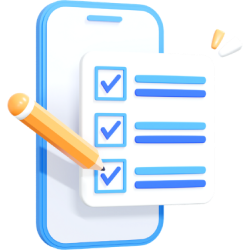

CCP Cares MyChart for iOS and Android are versions of MyChart that you can use to manage your or your child’s health information on the go. The mobile apps contain many of the same features as the MyChart website, allowing you to do all of the following, and more!
To sign up for MyChart, you must be at least 13 years old. To access your child’s account, you must create a MyChart account for yourself. Once you activate/have access to your personal MyChart account follow step 2 for requesting proxy access for a Child (Under age 13) or Teen (13-18)
Option 1 — Online Request Form – A parent with a MyChart account can request proxy access from within their MyChart account.
Option 2 — Paper form – For minors that don’t have an ongoing Memorial Healthcare System provider (for example patients that visited the labs or emergency room)
Option 1 — Online Request Form – A parent with a MyChart account can request proxy access from within their MyChart account.
Option 2 — Paper form – For minors that don’t have an ongoing Memorial Healthcare System provider (for example patients that visited the labs or emergency room)
Please complete the MHS Teen Proxy Authorization form (PDF). Please make sure it includes your teen’s signature. Attach the form with the parent or guardian government issued photo ID and email it to myportal@ccpcares.org for assistance. Please allow 3-business day for reply.
Click the Forgot Username? or Forgot Password? link below the login fields for help. You will need to answer some security questions to verify your identity to recover your username or password. If you fail to recover your password after 5 unsuccessful attempts, you will be directed to reset your password. If you have 5 unsuccessful attempts at resetting your password, your account will be deactivated, and you will need to email myportal@ccpcares.org.
Community Care Plan is a managed care plan with a Florida Medicaid contract in Brevard, Broward, Charlotte, Collier, Desoto, Glades, Hendry, Indian River, Lee, Martin, Miami-Dade, Monroe, Okeechobee, Orange, Osceola, Palm Beach, Sarasota, Seminole, and St. Lucie counties.
The benefit information provided is a brief summary, not a complete description of benefits. For more information, contact the Managed Care Plan. Limitations, copayments, and/or restrictions may apply. Benefits, formulary, pharmacy network, premium and/or co-payments/co-insurance may change.
Community Care Plan is a health care plan for Florida Healthy Kids in Broward, Indian River, Martin, Miami-Dade, Monroe, Okeechobee, Palm Beach, and St. Lucie counties.
You are being directed to a page outside of Community Care Plan. We are not responsible for the content or security on external sites.